


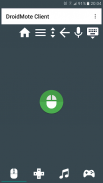



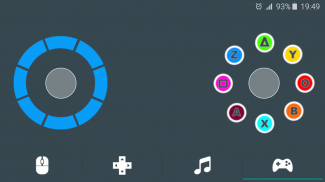
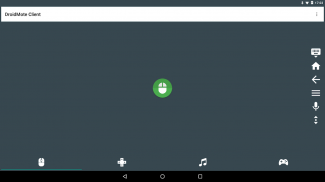
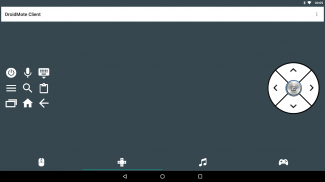
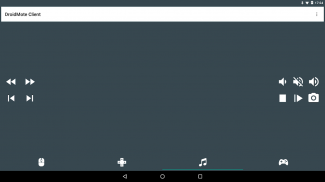
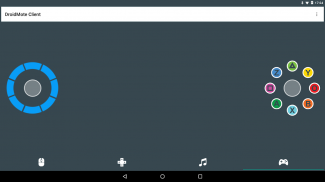
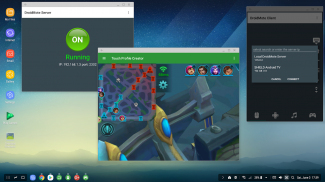




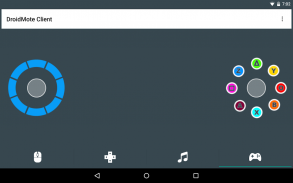
DroidMote Client


Descrição do DroidMote Client
TO CONTROL THE OTHER DEVICE, YOU MUST INSTALL THE SERVER APP ON IT.
DROIDMOTE SERVER IS AVAILABLE FOR ANDROID, WINDOWS, LINUX AND CHROME OS.
DROIDMOTE SERVER FOR ANDROID
https://play.google.com/store/apps/details?id=org.videomap.droidmoteserver
DROIDMOTE SERVER FOR LINUX, WINDOWS AND CHROMEOS
https://www.videomap.it/download.htm
Control your Android, Windows, Linux or Chrome OS device from the comfort of your couch. This is the client part and can be installed on your Android device to control another device. Moreover, with DroidMote, you can use all multi touch applications and games , even on devices that do not have the touch screen ( e.g. when connected to a TV ! ).
QUICK START GUIDE
https://goo.gl/9pTzS
HOW TO USE DROIDMOTE - VIDEOS
https://goo.gl/as2eKY
MULTI TOUCH GAMES ON TV WITH AN HARDWARE CONTROLLER OR WITH YOUR PHONE AS CONTROLLER ARE NOT A PROBLEM !
IN THIS YOUTUBE PLAYLIST, FOR EACH MULTI TOUCH GAME CONTROLLED WITH DROIDMOTE, YOU CAN FIND A TOUCH PROFILE IN THE VIDEO DESCRIPTION.
https://goo.gl/3QuHDK
FOR SUPPORT AND INSTRUCTIONS
Telegram: https://t.me/droidmote_support
Forum: https://www.videomap.it/forum
DroidMote emulates hardware input devices in the Android, Windows and Linux OSes. Mouse, keyboard, multi touch trackpad, touch screen and a gamepad with 16 buttons and 6 axis. You can use the soft gamepad, an hardware gamepad or mouse and keyboard to play with all games installed on the server device, also those without the built-in gamepad support in virtue of the Gamepad2Touch functionality and the help of the touch profiles. Games that support hardware gamepads recognize DroidMote as an hardware gamepad. If you don't have a router, no problem. You can establish a connection point to point between the two devices with the function Tethering / portable hotspot of your device. (you do not need bluetooth, the bluetooth is slow and cover small distances)
YOU CAN PLAY MULTI TOUCH GAMES WITH YOUR PREFERRED HARDWARE GAMEPAD, ALSO WITHOUT A PHONE. YOU CAN CONTROL THE MOUSE WITH RIGHT STICK OF THE HARDWARE GAMEPAD.
https://goo.gl/zkYAvd
Feature:
✔ Mouse
✔ Air Mouse
✔ Multi touch trackpad
✔ Two fingers scroll rotate zoom
✔ Keyboard
✔ Media controls
✔ Dpad
✔ Controller for games
✔ Supports multiple phones simultaneously
✔ Two virtual analog stick
✔ Touch emulation allows you to map buttons and analog sticks to the screen. Play all your favourite games with full analog support, even those without built-in controller support!
✔ Touch Mouse for games that not support an hardware mouse
✔ Voice dictation
✔ Copy and paste from one device to the other
✔ You can connect an hardware gamepad to your phone via bluetooth and play with multi touch games or games that require mouse and keyboard. The game can run on Android, Windows, Linux or Chrome OS.
✔ Android TV compatible
If your Android TV box have a poor wifi, you can connect the box via ethernet cable.
YOU DON'T HAVE A ROOTED ANDROID DEVICE TO PLAY GAMES ? TRY THIS:
https://youtu.be/HuLy2ERDfmY
FOR ANY PROBLEMS, CONTACT ME BY EMAIL. I'M AT YOUR DISPOSAL 24 / 7
PARA CONTROLAR O OUTRO DISPOSITIVO, VOCÊ DEVE INSTALAR O APLICATIVO DO SERVIDOR NELE.
O SERVIDOR DROIDMOTE ESTÁ DISPONÍVEL PARA OS SO ANDROID, WINDOWS, LINUX E CHROME.
DROIDMOTE SERVER PARA ANDROID
https://play.google.com/store/apps/details?id=org.videomap.droidmoteserver
DROIDMOTE SERVER PARA LINUX, WINDOWS E CHROMEOS
https://www.videomap.it/download.htm
Controle o seu dispositivo Android, Windows, Linux ou Chrome OS a partir do conforto do seu sofá. Esta é a parte do cliente e pode ser instalada em seu dispositivo Android para controlar outro dispositivo. Além disso, com o DroidMote, você pode usar todos os aplicativos e jogos multitoque, mesmo em dispositivos que não possuem a tela de toque (por exemplo, quando conectado a uma TV!).
GUIA DE INÍCIO RÁPIDO
https://goo.gl/9pTzS
COMO USAR DROIDMOTE - VÍDEOS
https://goo.gl/as2eKY
JOGOS MULTI TOUCH NA TV COM UM CONTROLADOR DE HARDWARE OU COM SEU TELEFONE COMO CONTROLADOR NÃO SÃO UM PROBLEMA!
NESTA PLAYLIST DO YOUTUBE, PARA CADA JOGO MULTI TOUCH CONTROLADO COM DROIDMOTE, VOCÊ PODE ENCONTRAR UM PERFIL DE TOQUE NA DESCRIÇÃO DO VÍDEO.
https://goo.gl/3QuHDK
PARA SUPORTE E INSTRUÇÕES
Telegram: https://t.me/droidmote_support
Fórum: https://www.videomap.it/forum
DroidMote emula dispositivos de entrada de hardware nos sistemas operacionais Android, Windows e Linux. Mouse, teclado, trackpad multitoque, touch screen e gamepad com 16 botões e 6 eixos. Você pode usar o gamepad de software, um gamepad de hardware ou mouse e teclado para jogar com todos os jogos instalados no dispositivo do servidor, também aqueles sem o suporte de gamepad integrado em virtude da funcionalidade Gamepad2Touch e a ajuda dos perfis de toque. Os jogos que suportam gamepads de hardware reconhecem o DroidMote como um gamepad de hardware. Se você não tem um roteador, não tem problema. Você pode estabelecer uma conexão ponto a ponto entre os dois dispositivos com a função Tethering / hotspot portátil do seu dispositivo. (você não precisa de bluetooth, o bluetooth é lento e cobre pequenas distâncias)
VOCÊ PODE JOGAR JOGOS DE MULTI TOUCH COM SEU GAMEPAD DE HARDWARE PREFERIDO, TAMBÉM SEM UM TELEFONE. VOCÊ PODE CONTROLAR O MOUSE COM A DIREITA DO HARDWARE GAMEPAD.
https://goo.gl/zkYAvd
Característica:
✔ Mouse
✔ Air Mouse
✔ Trackpad multitoque
✔ Rolar com dois dedos, girar zoom
✔ teclado
✔ Controles de mídia
✔ Dpad
✔ Controlador para jogos
✔ Suporta vários telefones simultaneamente
✔ Dois stick analógico virtual
✔ A emulação de toque permite mapear botões e controles analógicos na tela. Jogue todos os seus jogos favoritos com suporte analógico completo, mesmo aqueles sem suporte para controlador integrado!
✔ Touch Mouse para jogos que não suportam mouse de hardware
✔ Ditado de voz
✔ Copie e cole de um dispositivo para outro
✔ Você pode conectar um gamepad de hardware ao seu telefone via bluetooth e jogar com jogos multitoque ou jogos que requerem mouse e teclado. O jogo pode ser executado no Android, Windows, Linux ou Chrome OS.
✔ compatível com Android TV
Se a sua caixa de Android TV tiver um wi-fi deficiente, você pode conectar a caixa via cabo Ethernet.
VOCÊ NÃO TEM UM DISPOSITIVO ANDROID ENRAIZADO PARA JOGAR? TENTE ISTO:
https://youtu.be/HuLy2ERDfmY
PARA QUALQUER PROBLEMA, CONTACTE-ME POR EMAIL. ESTOU À SUA DISPOSIÇÃO 24/7



























